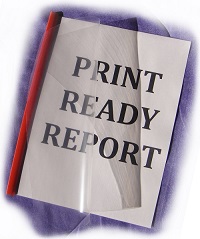
Print Ready Report
Read a print-readiness check-list, apply it during report design and avoid various printing problems. Try it with SSRS, Excel, Word, Visio, BIRT, JasperReports, and any other manual or automated reporting tool.
Have you ever printed a one page document with unexpected empty second page coming from your printer? Have you seen how the report binding makes documents unreadable? Have you seen a great report with no way to know when the data was gathered? Read further and you will never experience these printing problems again.
Following the rules and suggestions below will make your reports looking good on paper, save you toner and paper, make it easier to print, and make your boss a little happier.
- Set report orientation. Otherwise report consumers will lose time and tons of paper;
- Set the standard page size to avoid unnecessary automatic resizing;
- Make sure a printed copy of the report contains:
- Date and time when report was generated. Include full four-digit year.
- Contact info of report author or publisher: name, URL, email or phone number;
- If report contains colors print on black and white printer and check shades of gray are distinctive;
- Keep reports bindable:
- Design margins so the report content is fully visible when report is bound horizontally or vertically;
- If a report is usually printed on both sides of paper make all margins the same width. Otherwise consider making right or bottom margins narrow to use more space for the report content;
- Make top and right margins wider If users may leave notes on the report.
- Keep report layout size 0.1 inch smaller than the page size minus margins. This is to avoid empty sheets of paper coming from the printer every time you print the report;
- Include page number if the report is longer than two-three pages;
- Consider including total page numbers such as “1 out of 15”;
- Table reports:
- Show table header on every page;
- Avoid showing table footer without details on a separate page. Include a line or two of data from the previous page (along with the table header) and add the totals of the table footer;
- Always use report covers or binders when you share printed reports with your clients, bosses and colleagues. Research available options: from cheap sliding bar report covers to more expensive hardcover and coil binders.
Thank you for reading this post. Try using this checklist during your report design.