I would like to share a wall calendar with you, so you can plan your events and mark your activity. I developed an automated calendar that can be printed and placed on a wall, a whiteboard, or a fridge. Your favorite pictures, holidays, and events can be added to the calendar. The calendar can be delivered as a PDF attachment to your email every month.
You may download the calendar for November 2016 as a PDF document with one click:

This monthly calendar is very flexible. It supports dozens of features such as:
* 10 languages
* Moon phases
* Preview of previous & next months
* Highlighting weekends, holidays and events
* Add your picture
The calendar is designed to fit the standard 8″ x 11.5″ paper but it can be zoomed in or out before printing. When printed with 33% scale the calendar makes a nice table calendar.

To get a copy of the calendar for December 2016, comment on this post with your valid email. Your email will not be shown or shared; I care about privacy.
I am glad to open source this automated calendar with the most permissive MIT license. I used Microsoft SQL Server Reporting Services (SSRS) to develop the calendar. Technically, the calendar is the SSRS report. Check my SSRS-Calendar project on GitHub.
I hope you will find this calendar useful, as it helps to never miss events, reminds to buy gifts in advance, and allows remember your activities and happy moments.
Let me know what you think.
Roman
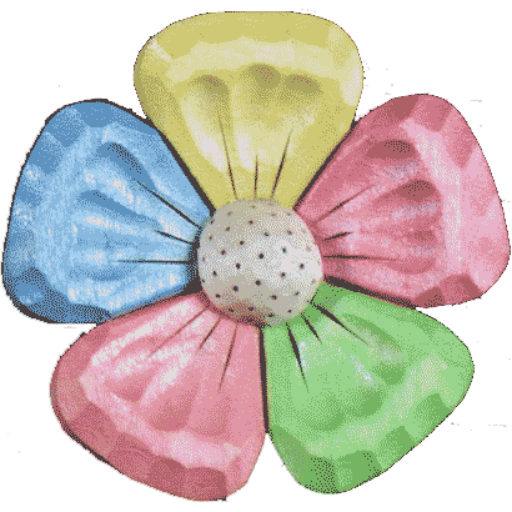
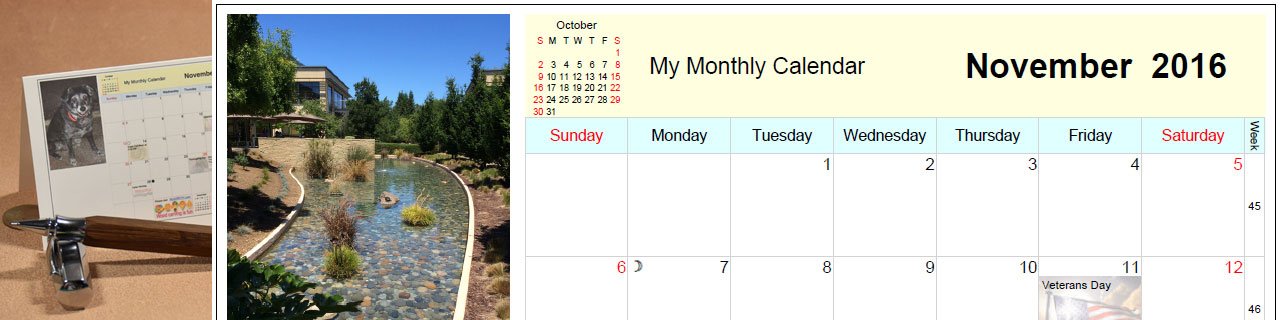
Leave a Reply to Miklos Cancel reply