What an irony. I bought iPad and it came without a calculator app (lets avoid iTune topic). I bought Kindle Fire and the shopping app was crashing. I don’t want to buy thousands of adapters and I don’t know what to do with all my new Magsafe chargers. Enough! This time I bought an old wooden picture frame from Goodwill for a couple $$ and upgraded it a little… with four full-size USB ports, 3.5 mm audio jack, WiFi, Bluetooth, Ethernet, 7” 1280×800 screen, 1.2 GHz CPU and plenty of storage. I got made my personal dashboard!
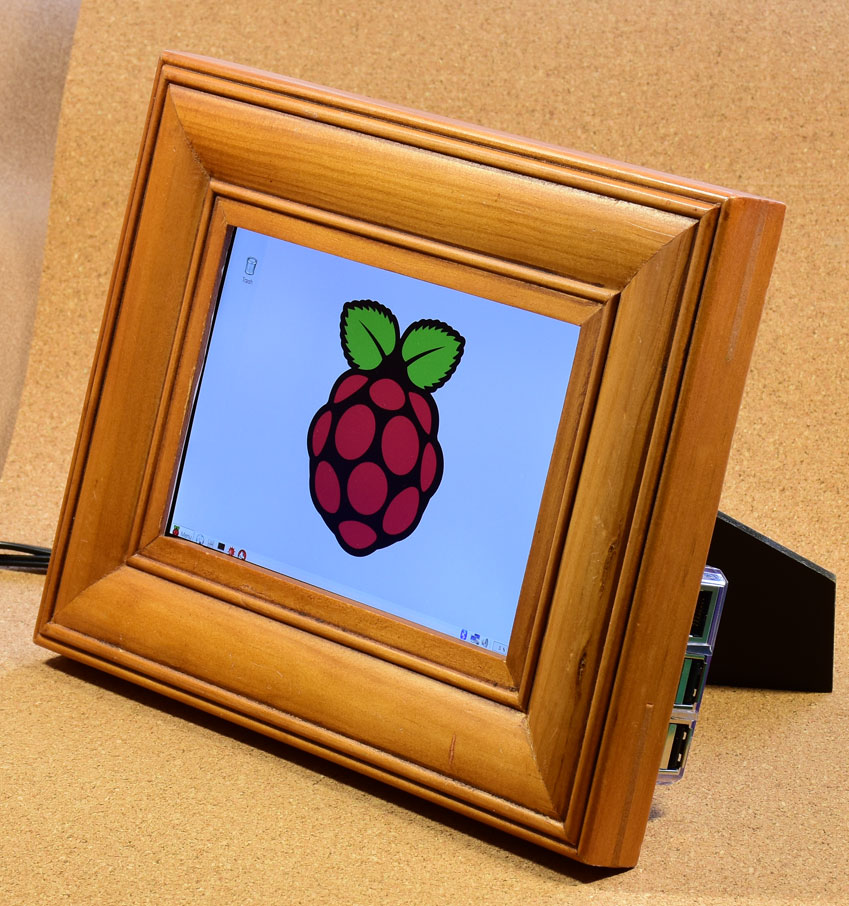
Now my picture frame runs Ubuntu! That means my new #DIY #IoT hub/dashboard is ready to be programmed. Raspberry Pi 3 is pretty good – fast, reliable and extensible.
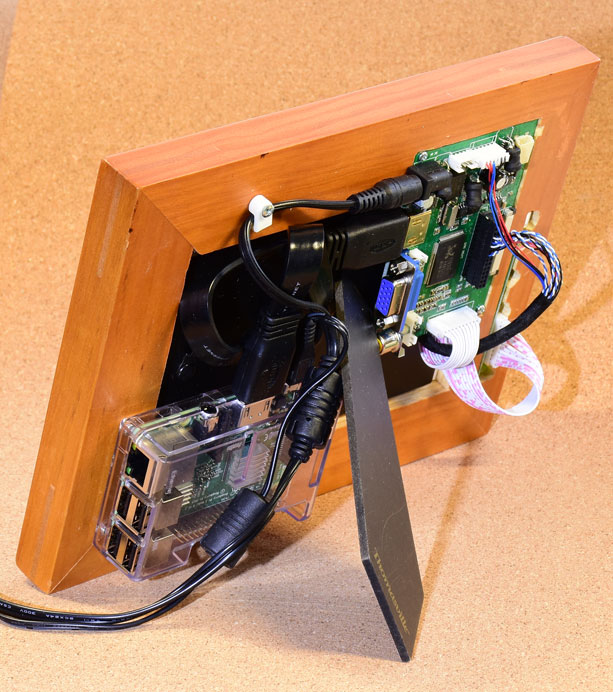
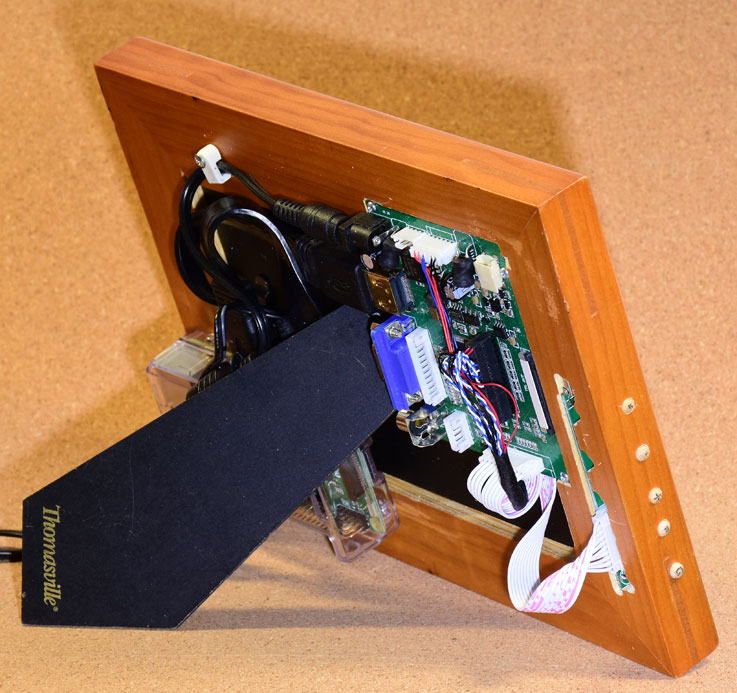
I will update this post when I automate a dashboard for my personal use.
Update 11/13/2016: I quickly prototyped my personal dashboard this weekend. Visualized things that I care about in one place: notification counts from some websites, traffic, weather, event reminders, etc.

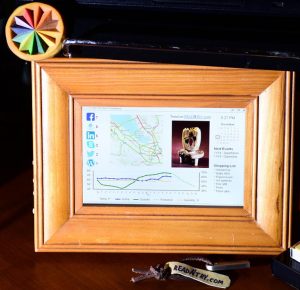
The dashboard part of that project is ready; it was implemented using Microsoft SQL Server Reporting Services (SSRS) and a little bit of JavaScript. It refreshes every minute. Still need to automate data gathering. Here is a picture of the project on my table.
Your thoughts and ideas are welcome in the comment section.
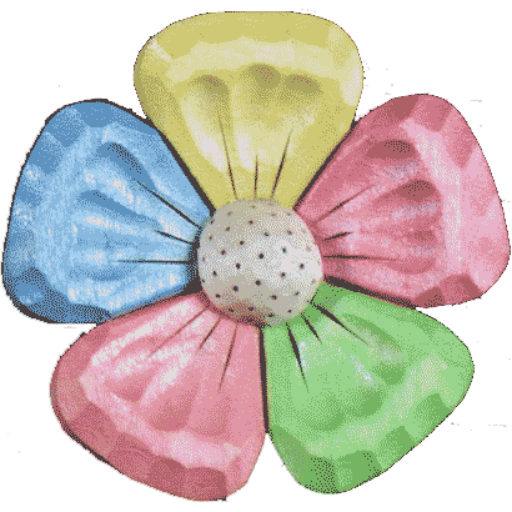
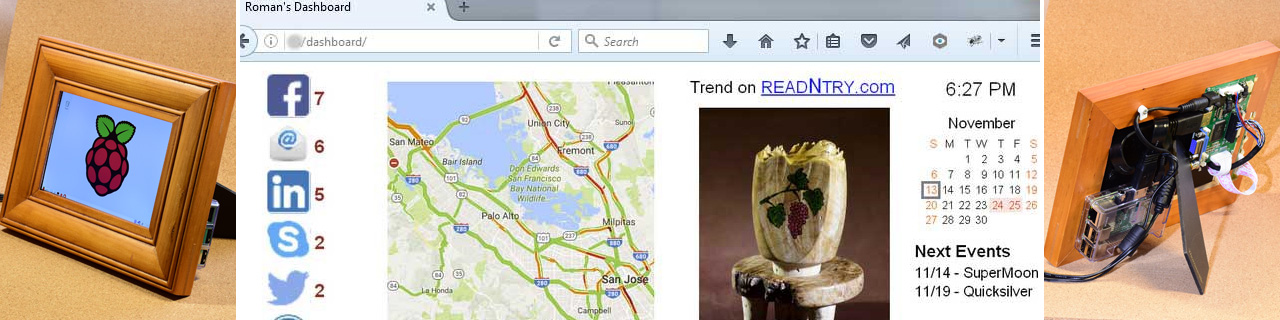
Leave a Reply